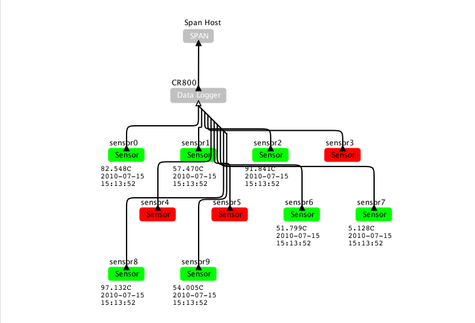Running Sensor Simulator
Instructions for running the sensor simulator
Running Sensor Simulator
- Change to the sensor-view suite and make sure sources are up to date and compiled
ant change-to -Dsuite=sensor-view ant update compile
- Start the simulator
cd ../sensor-view ant sensorsim
Running the simulator with -v will print information about sensors turning on or off, changing sampling rates, etc.
ant sensorsim -Dargs="-v"
The -h option will display all the command-line options.
Importing from Sensor Simulator
You can create an Engineering View workflow of the sensor site by importing from the simulator.
- Start Kepler with sensor-view suite
- Select File->Import Sensor Site->From SPAN Host
- Use localhost in dialog
This will create a workflow containing actors for all the sensors, the data logger and span host.
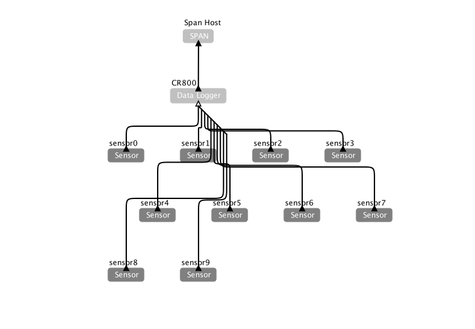
If you run the workflow, the sensors change color to denote on or off, and display the latest data sample and time it was taken.