Actor and Data Tabs
STATUS
 The content on this page is outdated. The page is archived for reference only. For more information about current work, please contact the GUI Group.
The content on this page is outdated. The page is archived for reference only. For more information about current work, please contact the GUI Group.
Overview
Proposed redesign of Actor and Data tabs.
Actor and Data Tabs
Kepler 1.0 Beta 2 Tab
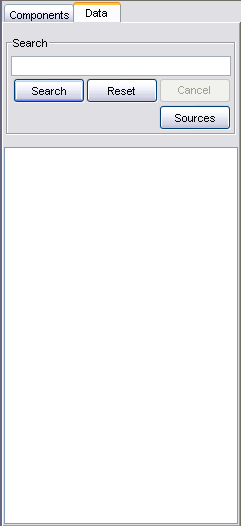
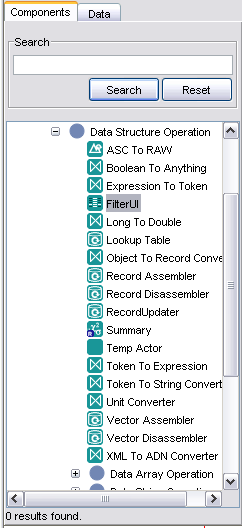
Proposed Tabs
Design Rationale:- Change actor tab to components tab since it includes both actors and directors.
- Add reset to component tab so users can get back to browse tree
- Add cancel to both component and data tabs so users can cancel long running search or if they change their mind.
- Expose configuration of search (sources) at top level to remind users they can restrict what ecogrid nodes get searched.
- Provide users a mechanism to switch between a tree or list view if they desire. This is only available on the components tab when in the browse mode (unless we decide to show some hierarchy in search results).
- Remove text and concept checkboxes -- see bug ???.
- Change go to search to be more explicit and to be consistent in terminology (search and advanced search).
Note: Source button should be "Sources" button.
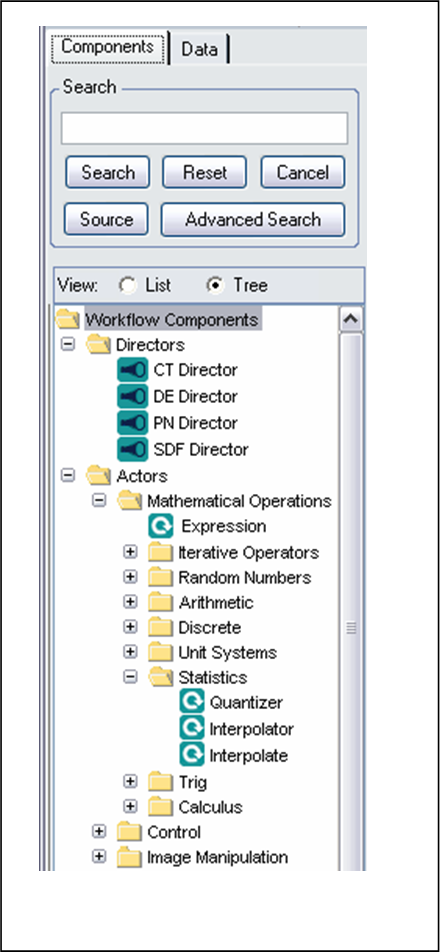
Next Revision of Tabs
Design Rationale:- Incorporate a section (Saved tab) where users can save components and/or data as they desire to support frequently used items and to also reduce the need to re-search for something they know they will be using again, especially since searching can be time and resource intensive.
- Incorporate the feature of being able to display different actor ontologies but be able to toggle between different ontologies and the latest search results. Dropdown box on Components tab lists the Kepler Default Ontology, other ontologies as configured and accessible and Search Results as selections. This also means that the "Reset" button can be removed from the Search group box. And a Reset button is not necessary for the Data tab -- the data tab only displays search results.
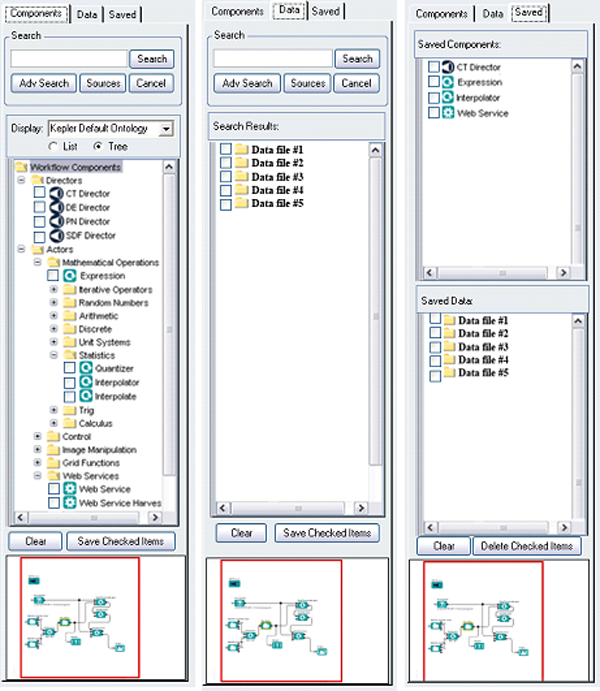
Some early feedback from Deana is that burying the "reset" functionality within the drop down box is not desirable. That being able to "reset" back to the default kepler actor ontology is something users do frequently. And that the ability to toggle between different ontologies, or toggle between the basic ontology and the last set of search results is not a high demand feature.

