Building (and running) OSGi Kepler with Eclipse
This page explains how to build the monolithic Kepler OSGi bundle from the svn repository using Eclipse.
 This was experimental work for evaluating OSGi and no longer applies.
This was experimental work for evaluating OSGi and no longer applies.
Set up Eclipse Ganymede
Download Eclipse for RCP/Plug-in Developers or you can also install the PDE feature to your existing Ganymede installation using the Software Updates tool.
Also make sure you have Subclipse installed (the update site is http://subclipse.tigris.org/update_1.4.x).
Uncheck "Build Automatically" in the Eclipse project menu
Get Kepler and Ptolemy from their SVN repositories
Show the SVN Repositories View
Window -> Show View -> Other... SVN -> SVN Repositories OK
Add the SVN Repositories
Right Click in the SVN Repositories View New -> Repository Location... Url: https://code.kepler-project.org/code/kepler/ Finish Right Click in the SVN Repositories View New -> Repository Location... Url: svn://source.eecs.berkeley.edu/chess/ptII Finish
Checkout Kepler trunk as a plugin project
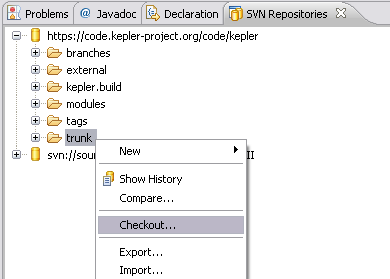

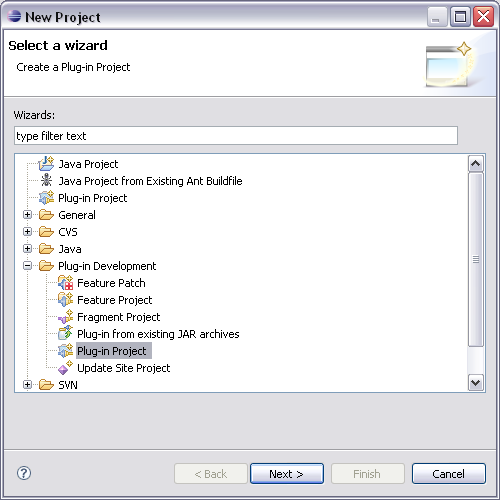
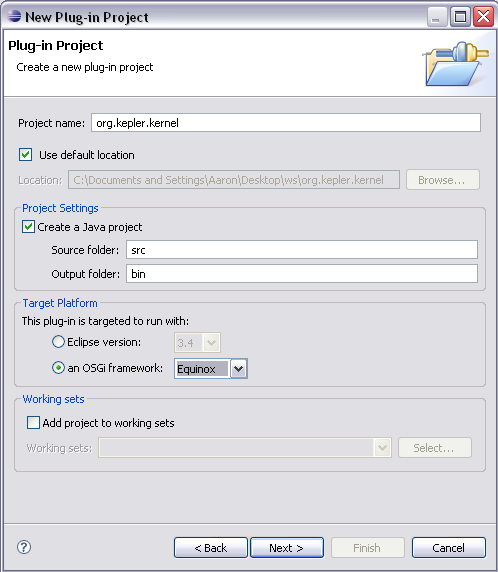
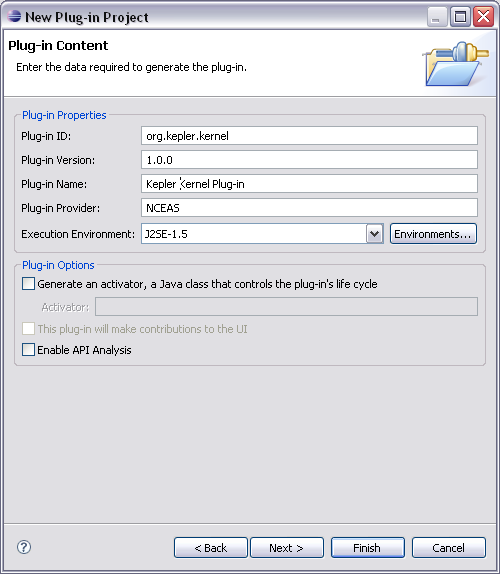
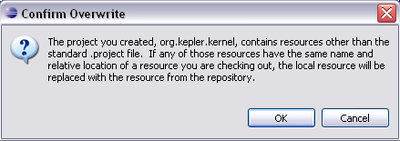 press ok
press ok
Export ptolemy into the org.kepler.kernel project
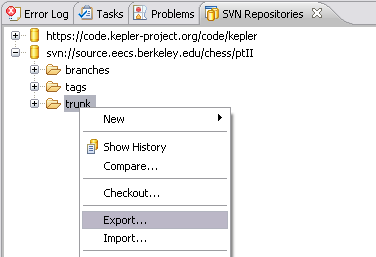
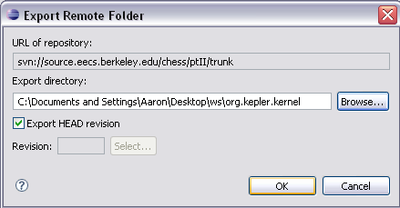
Rename trunk to ptII
Window -> Show View -> Other... General -> Navigator
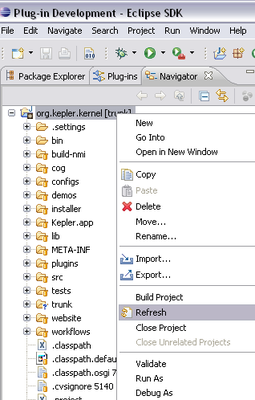
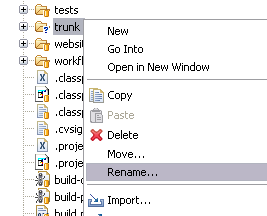
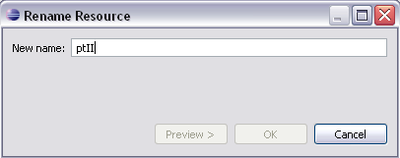
Set up the classpath
Copy the contents of .classpath.osgi into .classpath
Export external Jars and set them as your target platform
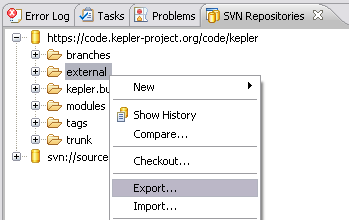
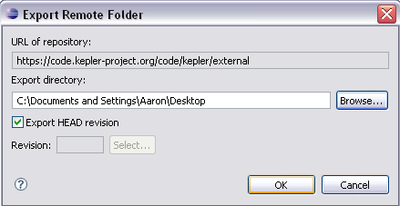
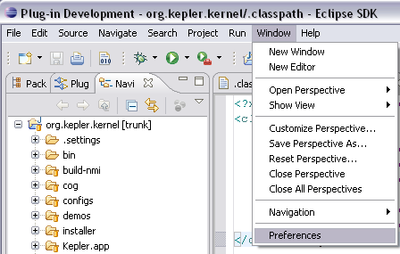
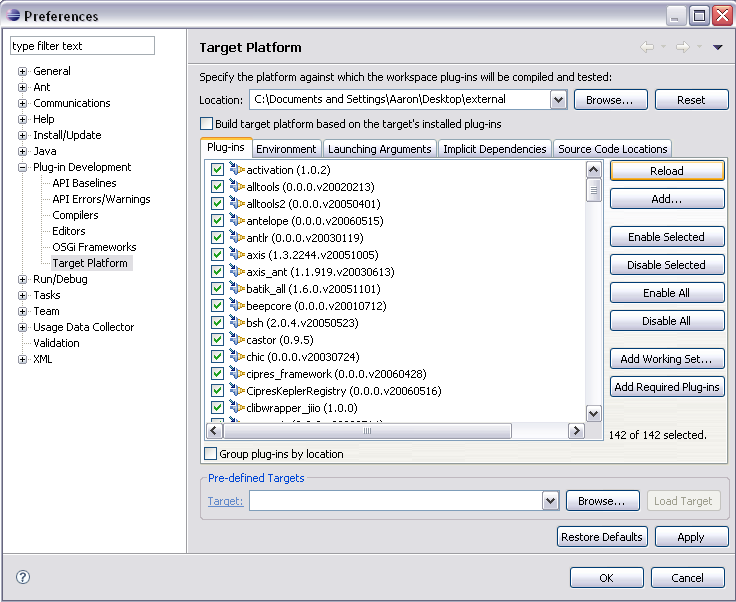
Check for 1.5 compliant JDK
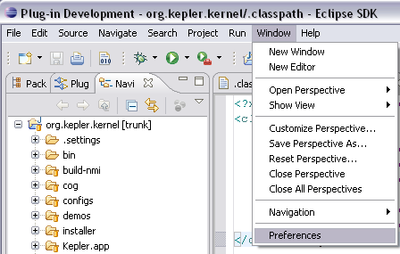
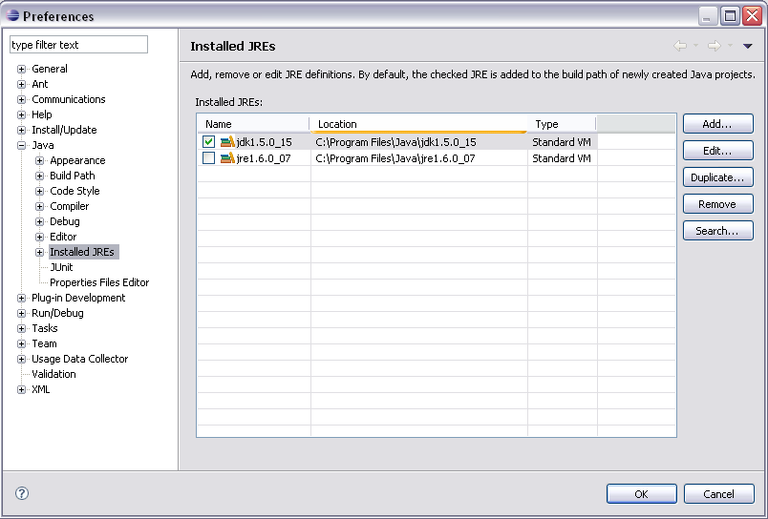
Build the project
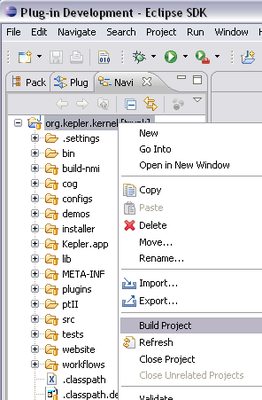
Build the karlib
Open build.xml and click on the document so your cursor is in it
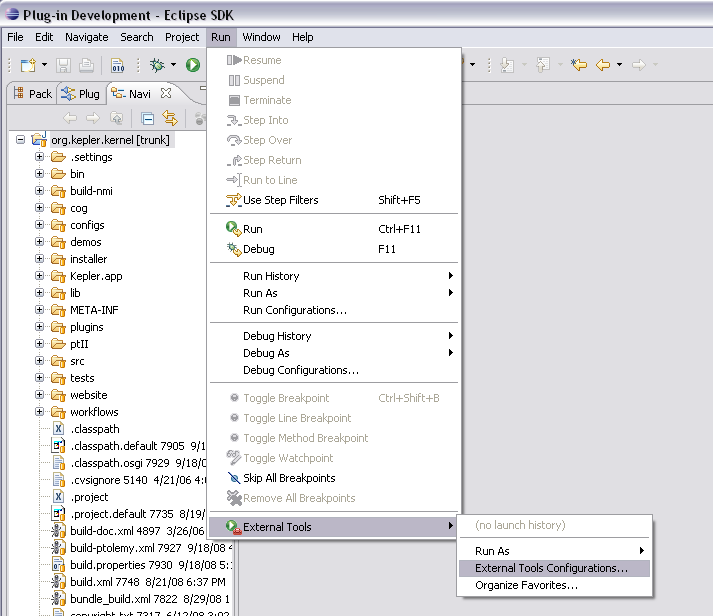
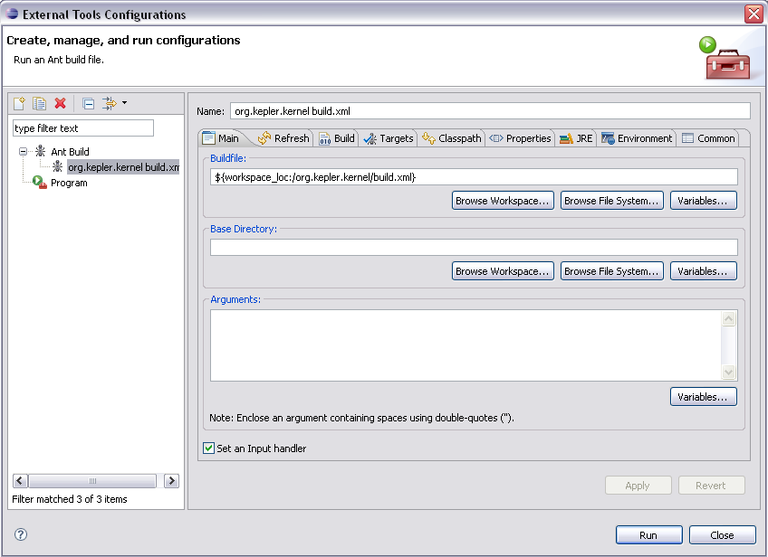
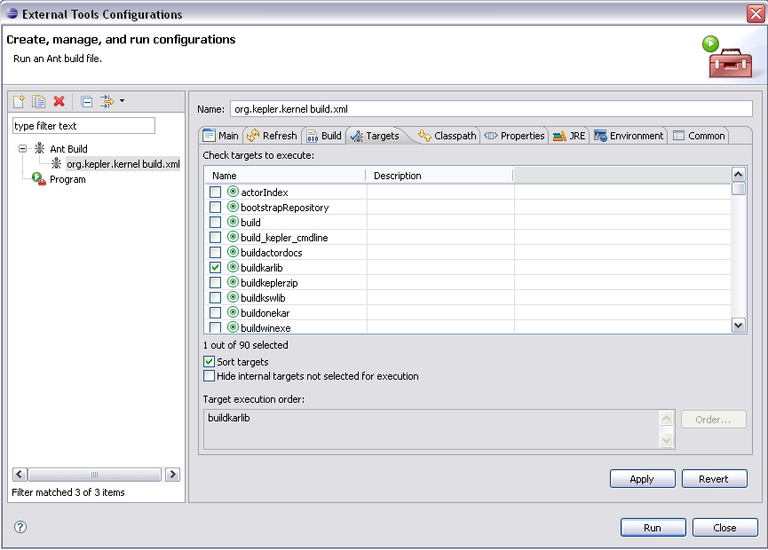
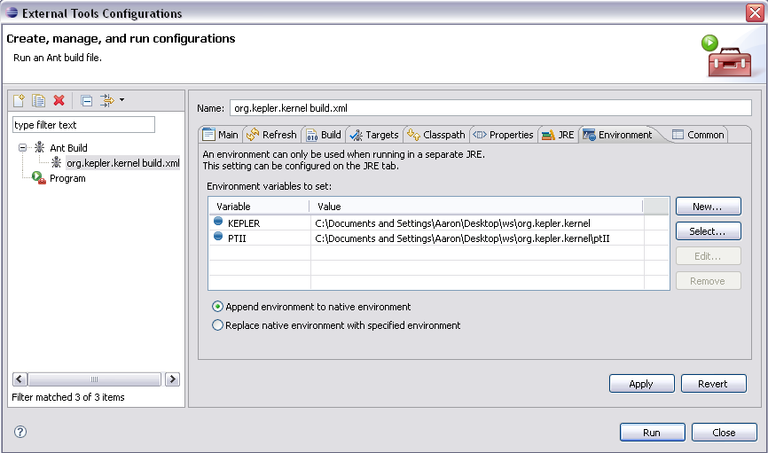
Apply and run the new ant build "External Tool Configuration"
Delete all of the kar files in kar/actors except for a few simple ones like StringConstant.kar and Display.kar This is a workaround until the objectmanager is updated see Steps for Kepler conversion to OSGi
Extract the resources
Copy the entire org.kepler.kernel directory into your .kepler directory Rename .kepler/org.kepler.kernel to .kepler/kepler.kernel.resources this is just another ugly workaround for the time being...
Create an OSGi Run Configuration
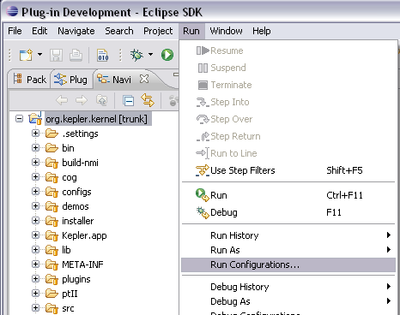
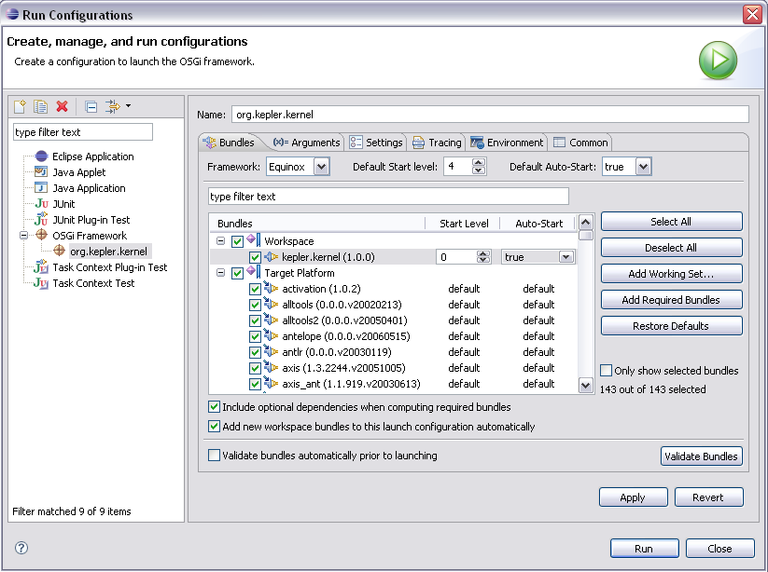
Running in the debugger
After you have your run configuration set up, there will be a corresponding debug configuration that you can use for debugging
Exporting the bundle
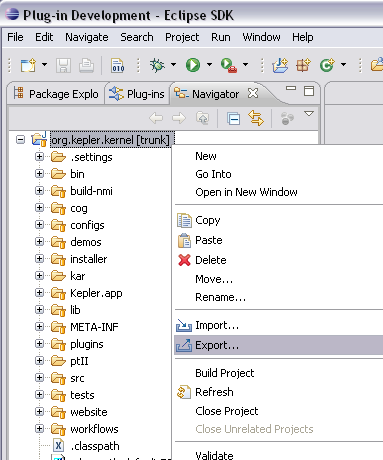
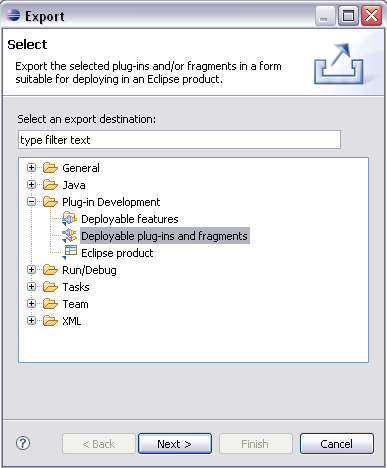
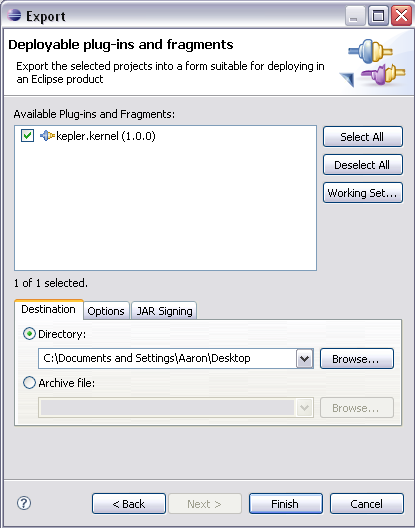
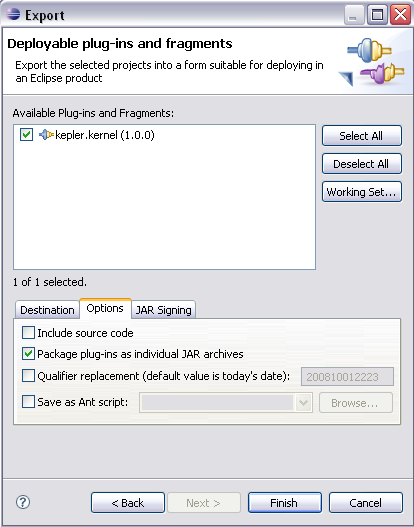
the export takes a LONG LONG time... (like 30+ minutes) and is placed in a directory called plugins
See the instructions for running an implementation to fire your bundle up in Equinox
Other stuff you might play with
The Manifest editor
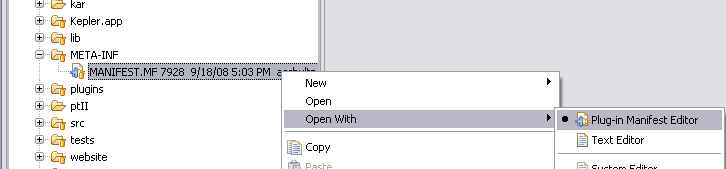
Note that the manifest editor also has a tab to edit the build.properties file

