Sample Workflows
Kepler comes with a number of demo workflows that can be found in your KeplerData/workflows/module/outreach/demos directory. Highlighted here are two workflows from the demos/getting-started directory.
Lotka-Volterra Workflow
Author: Rich Williams, NCEAS
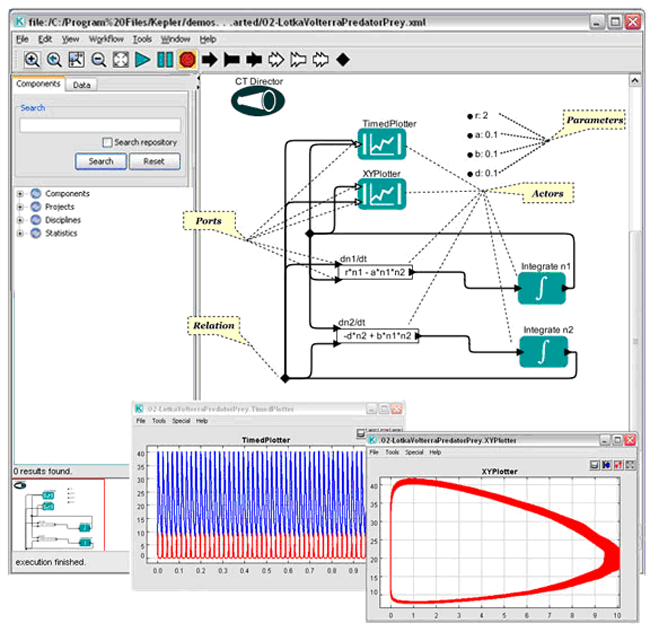
The Lotka-Volterra workflow solves the classic Lotka-Volterra predator prey dynamics model, which describes the relative populations of a predator and its prey over time using two coupled differential equations: one that describes how predator population changes (dn2/dt = -d*n2 + b*n1*n2); and one that describes how prey population changes (dn1/dt = r*n1 - a*n1*n2). The results are plotted as they are calculated, showing the two populations versus time (using the TimedPlotter actor) and versus each other (using the XYPlotter actor).
The workflow is displayed above in the Kepler interface, and the major components of the workflow (actors, ports, parameters, etc) are identified with callouts.
To run this workflow in Kepler, open the application, select File > Open File from the menu, and then select the 02-LotkaVolterraPredatorPrey.xml workflow from the demos/getting-started directory.
Web Services Workflow
Author: Ilkay Altintas, SDSC
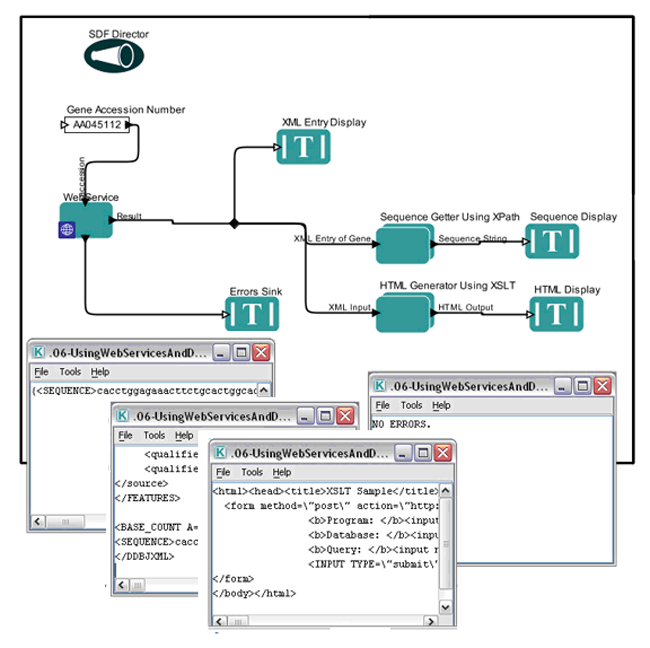
The Web Services workflow uses Kepler's Web Service actor to invoke a genomics data web service, which accesses and queries a remote genomics database and returns a genetic sequence. The name of the sequence (i.e., the gene accession number) is passed to the Web Services actor by a String Constant actor.
After the service has executed, the Web Service actor outputs the retrieved gene sequence so that it can be displayed in multiple formats using three different Display actors: one for XML (the format in which the results are returned by default), one for a sequence of elements extracted from the XML, and one for an HTML document that can be displayed on a website. In addition, the workflow uses a fourth Display actor to display errors returned by the remote server (e.g., server down or incorrect input).
Both Sequence Getter Using XPath and HTML Generator Using XSLT are composite actors composed of other actors that together perform a function (e.g., convert XML into a sequence of elements and an HTML file, respectively). Composite actors hide some of the complexity of underlying operations, and also permit the operations to be easily reused in others workflows.
To see and run this workflow in Kepler, open the application, select File > Open File from the menu, and then select 06-WebServicesAndDataTransformation.xml from the demos/getting-started directory.

